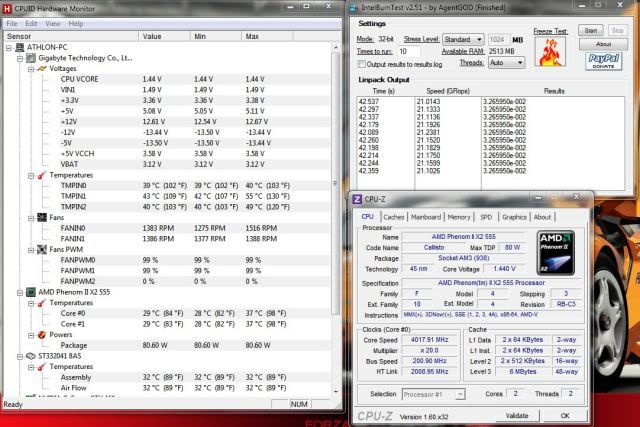I. Introduction
Deepcool has been a very popular system cooling manufacturer in the country after Artic Cooling, Tuniq and other manufacturers became dominant in the market. Deepcool was known to create high quality, high performance aftermarket coolers and accessories, but has really competitive price amongst other companies. They\'ve gone from high performance heatsink fans to high quality system fans and controllers. This review will compare two of their not-so-known TIMs or thermal greases.
We know how crucial a high-end system cooling is. Getting a huge tower-type cooler doesn\'t guarantee an improvement as for some factors, e.g. in CPU cooling, heat doesn\'t just transfer directly to the HSF base, it first goes through the gap in between the processor\'s IHS and the HSF base. A fact is that, gaps may contain air, which is known to have very low conductivity, thus will not transfer the heat efficiently going from the CPU to the HSF. This is where the significance of thermal compounds come in. It fills the gaps and conducts better than that of air to reduce thermal resistance and effectively transfer heat from one to another. Therefore, an aftermarket\'s cooling efficiency will also depend on how strong a certain thermal compound will conduct heat.
II. Features
Deepcool Z5<click here for link>
Features:
~Excellent thermal conductivity.
~Electrically non-conductive.
~Wide range of application temperature.
Specs:
~Thermal conductivity: >1.46 W/m-K (higher the better)
~Thermal resistance: <0.159℃-in2/W (lower the better)
~Viscosity (solution thickness): 76cps
~Dielectric constant: >6
For P150 to P250 price range in the market, the Z5 looks just like a stock thermal compound but as per performance, if I\'d only get the chance to review other TIM\'s, it might be able to perform head to head with known TIMs such as the MX-2 and TX-2 from Artic Cooling and Tuniq respectively, which costs twice. As far as the thermal conductivity is concerned, doesn\'t much get to tie up with other aftermarket TIM\'s. Well, what do you expect from a low budget TIM? What\'s significant here is that for the same price of stock thermal compounds, you get the same for such aftermarket TIM. Plus, it takes multiple applications just before you empty one tube.
Deepcool Z9<click here for link>
Features (identical with Z5)
Specs:
~Thermal conductivity: >4 W/m-K
~Thermal impedance: <0.058℃-in2/W
~Viscosity: 89.16cps
~Dielectric constant: >18.05
Looking at the specs, Z9 has pretty significant difference with the Z5. For the price range of P300-P350, which is more or less P100 difference from Z5\'s, thermal conductivity is up to par with the known TX-2 in papers though viscosity is far too high compared with the Z5 and is very noticeable during application (viscosity is the thickness of liquids). Dielectric constant (can be related with electric capacitance) is also a bit worrying as it might damage a board\'s electronics once it touches them, yet there\'s little chance it might happen if one knows what they are doing. It\'s quite irony that the features mentioned that it is non-conductive however Isopropyl alcohol (aka Isopropanol) has the same dielectric constant. Nonetheless, Z9 performs quite impressively than the Z5.
III. Test Setup
This will be the setup where the two TIMs will be tested as well as the methods applied during the test. Difference in performance will be more significant when processor is overclocked.
Phenom II 555 BE @4Ghz @1.44V Northbridge @2.6Ghz @1.25V
Deepcool Ice Blade Pro 2-fan setup PWM mode
2x2Gb Hyper-X DDR-1600 @1333Mhz
Palit GTX 460 Sonic Platinum
NZXT Lexa S Chassis
Aerocool Strike-X 500W 80plus

Environment setup
Test was done in an non-air-conditioned room, during the wee hours of the morning. No room thermometers was used to measure accurate room temp during both tests, but results will be based on idle-to-load differences on the core.
Testing method
TIM\'s will be applied using the mutliple line method and spread using the HSF base. Z5 was left for 5-days before was replaced with Z9, and was not able to apply same curing time on the Z9 due to time restrictions, though Z9 was cured using hours of stress test to make sure the TIM spreads evenly, not to mention the TIM was heated using a blow drier during application since I found out that the Z9 solidifies on room temps or when exposed to cool air.
Intel Burn Test will be used to stress the cpu under 10 runs, temps maximum and minimum will be monitored thru HWmonitor. System will be left idle for 5 minutes after each test to check idle temps. Results will be gathered thru load-minus-idle method since room temperature is not consistent. Fan will be running on PWM mode, however will run under same fan speed during idle and load respectively.
--------------------------------------------------------------